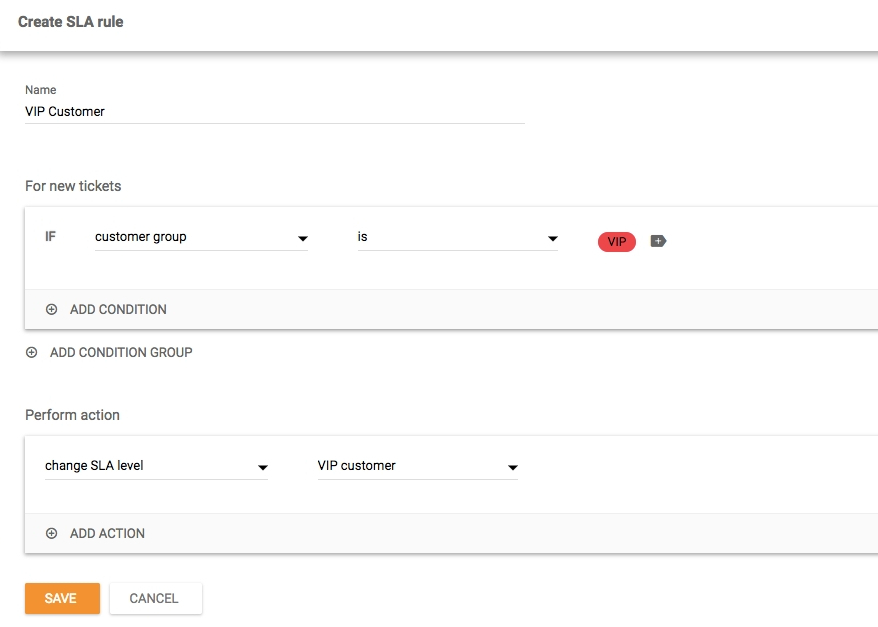Let say, you want to create a VIP group and answer these users with a higher priority. The first step is to create a group (in Configuration> Automation> Contact groups):
Name it, set the color of the text and background, then save it. Now we can add a customer to this group. When you edit a customer, you'll see an option to add a group:
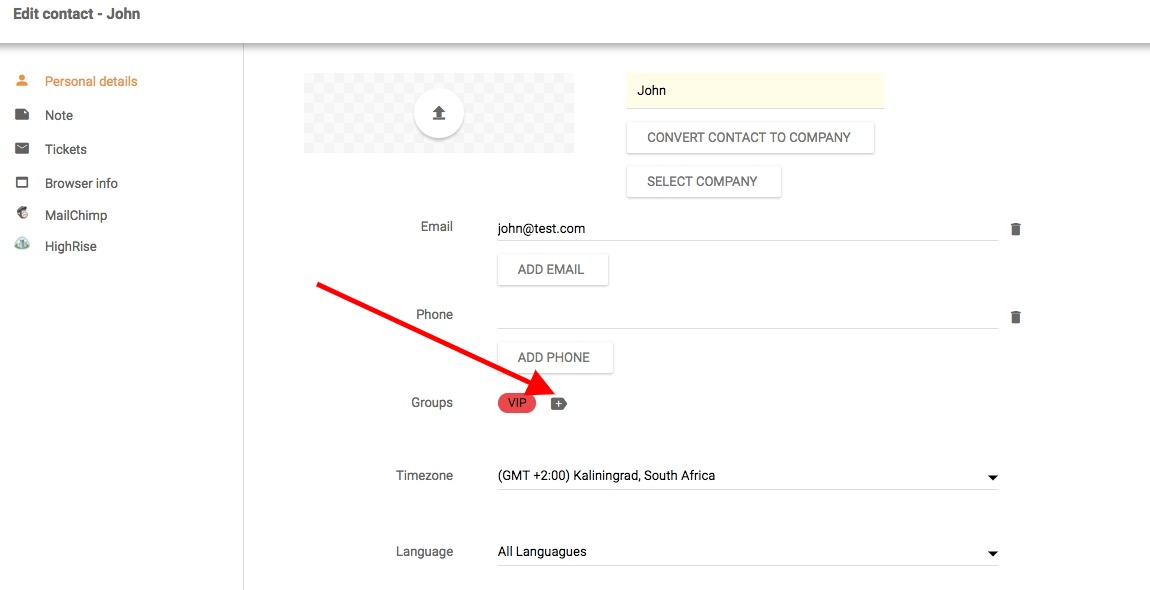 The next step is to setup a rule to trigger anytime one of these special customers opens a ticket with your team. We have several options available, such as move the customers ticket to a special department, or change the SLA level so your agents answer it faster... In either case, you are looking for the contact group in the rule settings. In this example, we are working with SLA in Configuration> SLA> Rules:
The next step is to setup a rule to trigger anytime one of these special customers opens a ticket with your team. We have several options available, such as move the customers ticket to a special department, or change the SLA level so your agents answer it faster... In either case, you are looking for the contact group in the rule settings. In this example, we are working with SLA in Configuration> SLA> Rules: