Merge ticket is useful when you have received multiple or different conversations about the same issue, and you need to combine them into one ticket.
How it's done:
These two tickets came into LiveAgent from the same requester > Peter. Both are about the same topic, but contain different data. Let's merge them together.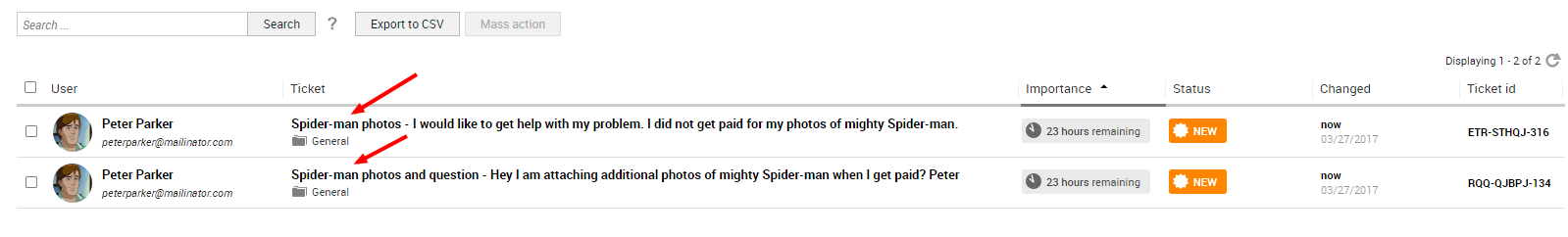
- Click on the More button and choose the option Merge Into
- The action Merge Into opens a function window. You can select or search for tickets where you would like to merge this ticket. You can also choose if you would like to merge tags or merge recipients from the original ticket. (In our example we used merge tags). You can confirm the merge by clicking the Merge Into button.
Warning: This action is irreversible! Once you merge tickets you cannot revert this action.
- After confirming the ticket merge, LiveAgent automatically deletes the ticket that was merged, and adds its messages to the ticket into which it was merged (in our example ETR-STHQJ-316 also you can see tag issue which has been merged as well). You can also find the reference to the original ticket here. The status of the newly merged ticket remains the same as before merging.
- The merge function deleted the original ticket (in our example RQQ-QJBPJ-134). You can review the original ticket anytime by clicking on its ID. The ticket is blocked from any action, and also the ticket cannot be 'undeleted' or purged from the system. (Not even by the function "purge deleted tickets after x days") The original ticket will only be deleted if you delete the ticket where the original ticket was merged into (in our example ETR-STHQJ-316).