If you are getting invalid license screen there can be few reasons why. First of all, try to use your original license ID and use it for updating license - use "Update license" button:
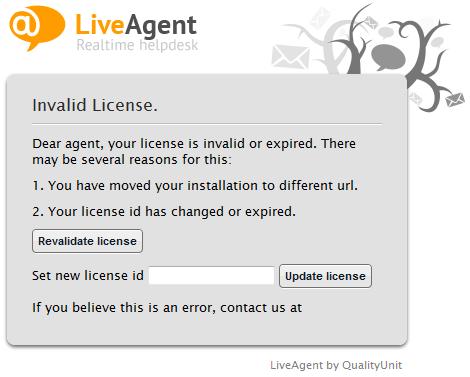 If you did this and you can still see the screen, try refreshing your browser. If this did not help either, please contact us and provide your license ID. We will check it and let you know the solution.
If you did this and you can still see the screen, try refreshing your browser. If this did not help either, please contact us and provide your license ID. We will check it and let you know the solution.
IMPORTANT: License is fixed to the URL of your installation. Please access your installation always with the same URL! e.g. if your installation is parked on domain www.mysupport.com and accessible also through support.mycompany.com, switching between those two domains will show Invalid license dialog on one of your domains.