If you want to add one of your chat buttons to your CS-Cart, you can do it easily by inserting the button code into one of CS-Cart blocks.
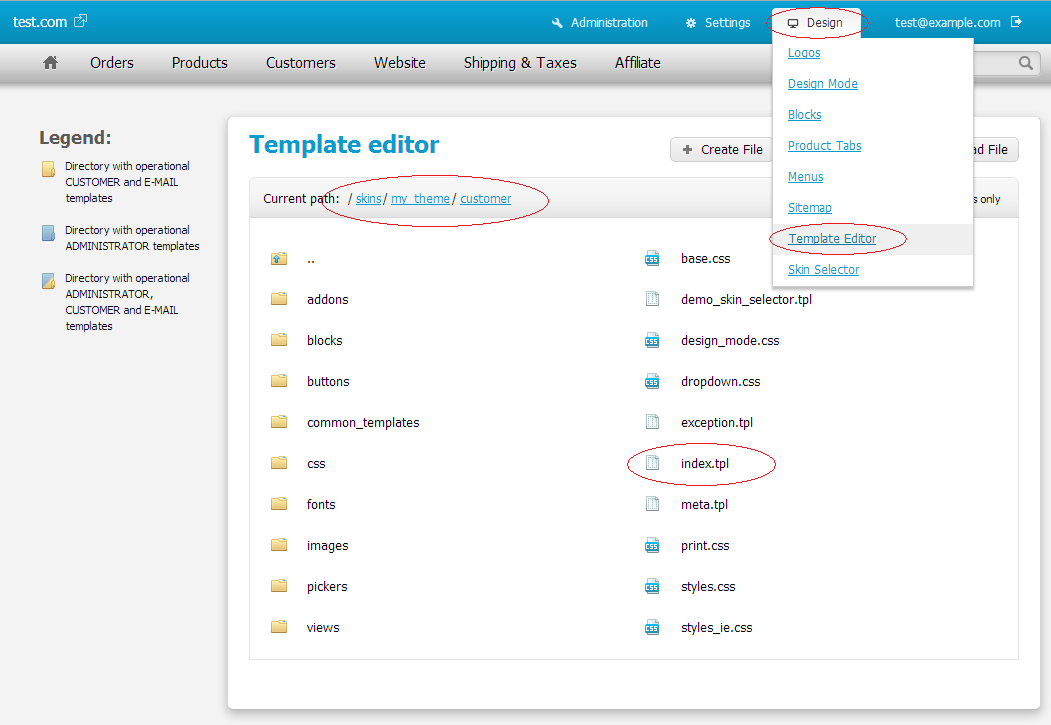
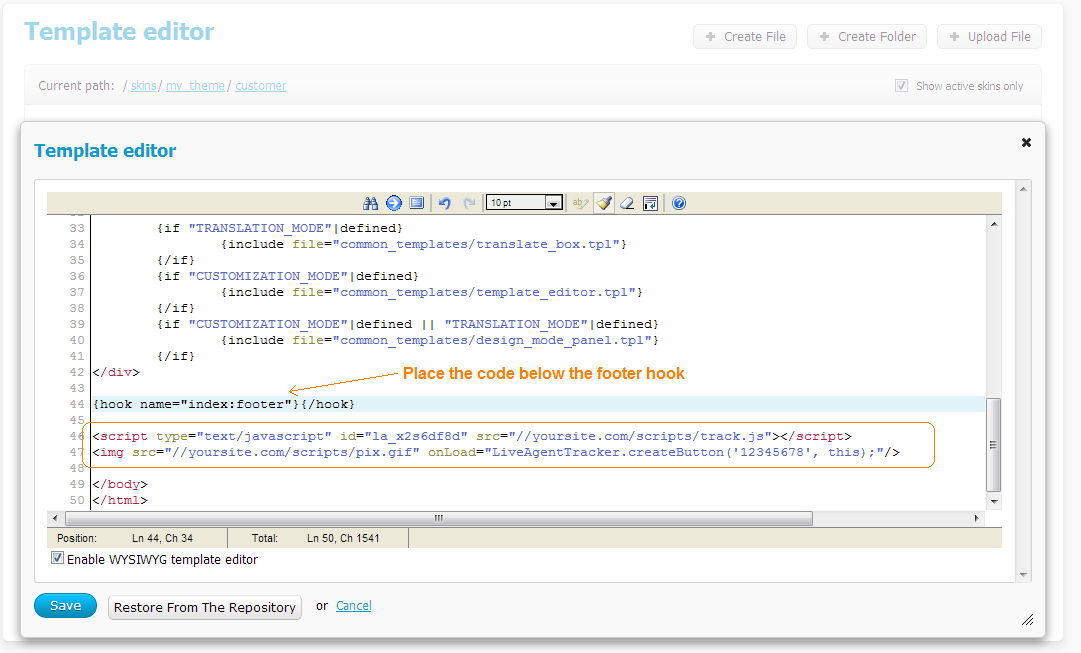
First of all, copy the desired chat button - in your LiveAgent navigate to Configuration> Chat> Chat buttons, edit the chosen button and copy the integration code. Now navigate to your CS-Cart Design section (top right menu) and click Blocks.
Now click and edit the index.tpl file - paste the copied chat button code there. Save your changes and that's it.